System Cloning
What Is System Clone or System Migration?
System clone or migration, as the name implies, is the process of creating an exact copy of an operating system (OS) and transferring it to another storage media, such as a hard disc drive (HDD) or solid-state drive (SSD), or another storage device.
It’s worth noting that the system migration moves your Windows operating system to the system drive and all installed applications, drivers, updates, personal data, and personalized settings. Professional system migration software is usually used to complete the process. It’s also a condensed version of system backup and restores.
Disk Clone vs. System Clone: Key Differences and Trade-offs
Apart from System Clone, another popular cloning method is Disk Clone, which copies all partitions (C: D: E, and so on) and data from a selected disc (whether a system disc or a data disc) to another. What are the distinctions between them, then?
The cloning range is different: You may be aware that System Clone will clone boo-related things, which are typically found on the system partition, based on their significance. On the other hand, Disk Clone is not confined to the system partition and will include all other data partitions as well.
The target disk size is different: Whether you’re cloning a system or a whole disc, the key to selecting a target disc is to make sure it’s larger than or equivalent to the source disc. As a result, System Clone necessitates less disc space, whereas Disk Clone necessitates more.
In conclusion, select System Clone if you only wish to clone the operating system. Disk Clone is a better option. However, if your target disc is not significant to accommodate everything, you can only make a system clone to SSD or HDD in a few simple steps. Check out Disk Clone vs. System Clone for more information.
Why Is Windows System Clone So Popular?
An increasing number of Windows users are attempting to shift to a new operating system. The following circumstances could be to blame:
Carry out a system clone to an SSD:
Because SSDs have far quicker reading and writing speeds than HDDs, many users wish to make a system clone to SSD to get rid of their old discs and poor performance.
Upgrade to a bigger hard drive:
Because you have a small system partition and a lot of data, you won’t be able to increase the system partition size to make it operate quicker.
The most efficient method is to copy the operating system and all apps from the system drive to a bigger hard disc drive.
Reinstalling Windows and apps is not recommended: Everything on your computer will be removed when you reinstall Windows, leaving only a new version of the operating system and bundled software. And if you don’t back up your data in advance, you risk losing it permanently.
Best System Clone Software in Windows 10
In Windows 10, AOMEI Backupper Professional is a complete backup software and a system clone software. It also works with Windows 11, 8, 7, XP, and Vista.
It will clone only used sectors on the system partition by default, making it easier to clone the operating system from a large HDD to a smaller SSD. Additionally, all boot-related partitions or files will be copied simultaneously to ensure that it is bootable. Furthermore, the Hot Clone feature assures that you can do so without disrupting productivity.