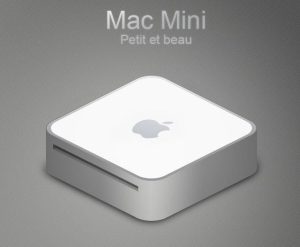Laptop Overheating Repair
Are you experiencing a laptop heat up issue or laptop heat up problem? Is your laptop overheating frequently, causing it to slow down or shut down unexpectedly? If so, then you need the services of a professional laptop overheating repair Dubai. we offer reliable and affordable laptop overheating repair services to help you get your device up and running smoothly again.
Laptop heat up is a common issue that many people face, especially when using their laptops for extended periods or running demanding applications such as games or video editing software. Excessive heat can cause damage to the internal components of your laptop. This heat leads to performance issues or even complete system failure.
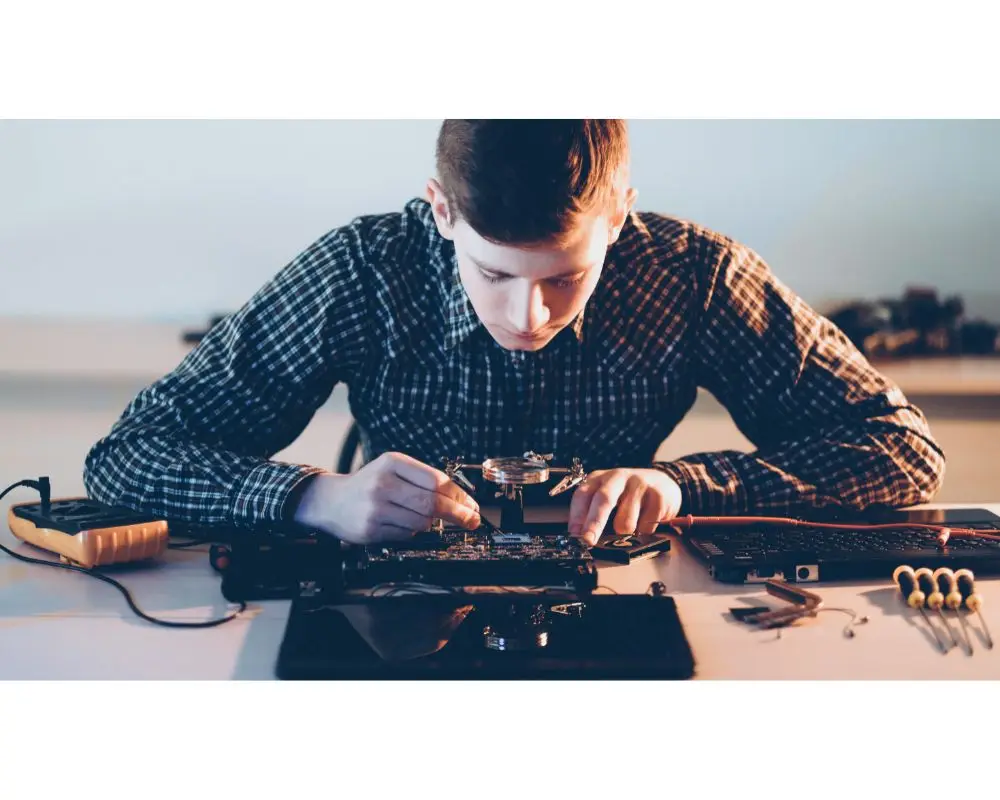
Why Choose Khaleej Fixer?
We have a team of experienced technicians who can diagnose and fix laptop overheating problems quickly and efficiently. We use the latest tools and techniques to identify the root cause of the issue and provide effective solutions to prevent it from happening again in the future

How to stop laptop overheating when playing games
If you’re wondering how to stop laptop overheating when playing games or using resource-intensive applications, then we can help you with that too. Our technicians can provide you with tips and tricks to keep your laptop cool, such as using a cooling pad, cleaning the air vents regularly, reducing the screen brightness, or limiting the number of background applications running.
In addition to laptop overheating repair services, we also offer solutions for overheating MacBook devices. Whether you’re facing issues with your MacBook Pro or MacBook Air, our experts can provide reliable and effective solutions to keep your device running smoothly.
Don’t let laptop overheating affect your productivity or damage your device. Contact Khaleejfixer today for professional laptop overheating repair services in Dubai,UAE.
Frequently Asked Questions
What causes laptop overheating?
There can be several reasons for laptop overheating, such as a malfunctioning fan or heat sink, clogged air vents, outdated software or drivers, or a faulty battery. In some cases, running resource-intensive applications or games for extended periods can also cause your laptop to overheat.
How can I prevent laptop overheating?
You can prevent laptop overheating by taking simple precautions such as keeping your laptop on a flat surface, avoiding using it on soft surfaces like your bed or couch, cleaning the air vents regularly. limiting the number of background applications running, and reducing the screen brightness can also help with this problem. Using a cooling pad to help dissipate heat and keep your device cool.
How can I tell if my laptop is overheating?
If your laptop feels hot to the touch, the fan is running at full speed, or the device shuts down unexpectedly, then it may be overheating. You may also notice a decrease in performance or sluggishness while using your laptop. When you see your laptop is overheating, it’s best to get it checked by a professional to prevent any damage to the internal components.
Devices Supported

Macbook

Macbook Pro

Macbook Air

Macbook Pro Retina

iMac