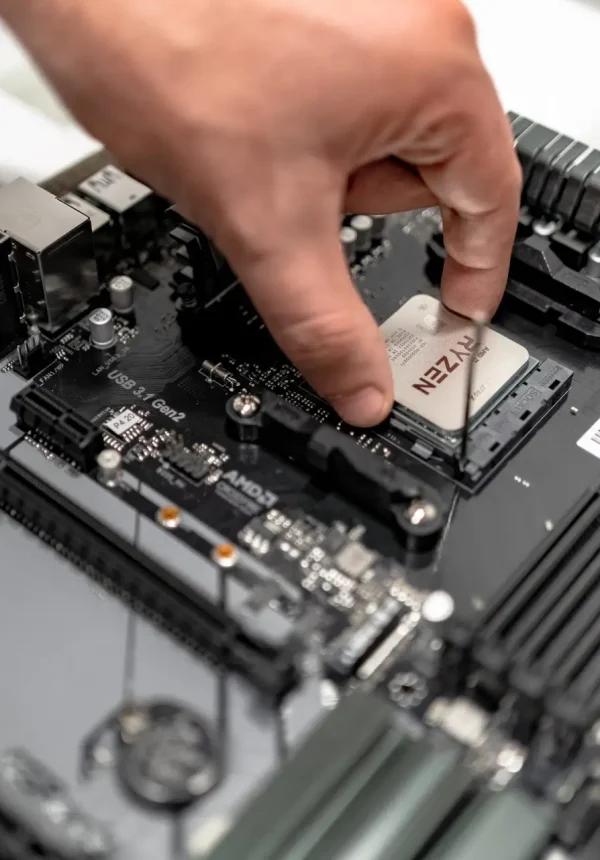
We service your laptops and desktops repairing at a reasonable price and the fastest delivery. Here we offer to pick up also for the urgent requirements. We believe in actual customers for the future service, and a wide range of service centers are located in UAE to handle your queries. We always make sure that all customers can get their desired services.
Subscribe Now
Don’t miss our future updates! Get Subscribed Today!
- +971 506757156
- Shop #4, Al Meral Building, 41st Street, Jumeirah Garden City, Al Satwa, Jumeirah, Dubai, UAE